Joints Project
- สถานะ: Closed
- รางวัล: $50
- ผลงานที่ได้รับ: 4
- ผู้ชนะ: botsky44
รายละเอียดการประกวด
You will be creating joints in this project, please see the attached photoshop psd file and examples photos of joints that I like.
Our joints should be inspired by (but not directly use any elements of) these the wrapper, ember, and smoke but should be inspired by these 3 joint images images.
Please note that I have will reverse image search your submission for any copy-rite issues. The attached photoshop psd that I have was delivered by a freelancer but is directly copied from shutter stock and therefore I can't use. However the project is set up correctly and you can quickly understand the project by having a look.
Note - All joints needs to look the same with changes in their colours and maybe textures, once again please see the attached photoshop psd file joints_round_2_dev.psd. All joints must be horizontal.
--- Create Backgrounds
Step 1. Create 2 background layers and prefix the name as "background_" so the five layers will have name like "background_1", "background_2"
--- Create 5 Joints, the look and feel must be consistent (ask questions and see attached psd)
Step 2. Create a joints group and then create a 5 new joints layers facing right so the flame side of the joint will face right and name these layer "right_joint_1", "right_joint_2" and so on.
-- Create 5 Fire layers (amber/ash)
Step 3. Create a flame group and the create 5 name layer for flames (fire/ember) of the joint and name these layers "right_flame_1" "right_flame_2" and so on
-- Create smoke 5 frames
Step 4. create a group for smoke and then create a new layer for smoke of the joint and name this layer "small_right_smoke_1_1"
Step 5. (smoke next frame) Copy the smoke layer from step 4 and slightly change the smoke as a next frame in a smoke animation. name this layer "small_right_smoke_1_2"
step 6. (smoke next frame) copy the smoke layer from step 5 and slight change the some as a next frame in a smoke animation. name this layer " "small_right_smoke_1_3"
step 7. (smoke next frame) repeat step 5 and step 6 and create two more smoke frames for a total of five.
-- Deliver the project
Step 8. Save the layers as images. I will require them to be transparent png so that I can make a gif. The resolution of the images should be big, at least 2000x2000 pixels.
Step 9. Send the PSD, I will require the psd, for the submission.
ทักษะแนะนำ
คำติชมจากผู้ว่าจ้าง
“It was an amazing experience working with Mohamad, he is a professional designer and is always willing to incorporate changes from feedback. I will definitely work with him again. ”
![]() maninderkaur075, United States.
maninderkaur075, United States.
ผลงานอันดับสูงสุดจากการประกวดนี้
-
botsky44 Indonesia
-
botsky44 Indonesia
-
yadhu2451 India
-
tanvirrumi99 Bangladesh
กระดานประกาศ
วิธีเริ่มต้นจัดการประกวด
-

จัดการประกวดของคุณ รวดเร็วและง่ายดาย
-

รอรับผลงานจำนวนมหาศาล จากทั่วโลก
-

มอบรางวัลให้แก่ผลงานที่ดีที่สุด ดาวน์โหลดไฟล์ - ง่ายดาย!