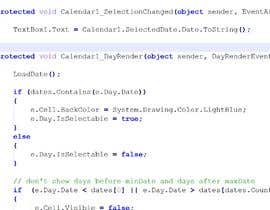Convert simple code from c# to ASP.NET C#
- สถานะ: Closed
- รางวัล: $10
- ผลงานที่ได้รับ: 5
- ผู้ชนะ: AndyZo
รายละเอียดการประกวด
I use MonthCalender in c# desktop App. Now i want to use calender in ASP.net (c#).
I want calender to do the same function which MonthCalender does in desktop App
-----------
This is my desktop code which i want to convert to asp.net c#
Function to load date from datagridview and:
1- add bold in calender to dates in first column in gridview.
2- Min and max dates based on gridviewdates.
loadDate()
for (int i = 0; i < dataGridView1.Rows.Count; i++)
{
monthCalendar1.AddBoldedDate(Convert.ToDateTime(dataGridView1.Rows[i].Cells[1].Value));
}
monthCalendar1.UpdateBoldedDates();
monthCalendar1.MinDate = Convert.ToDateTime(dataGridView1.Rows[0].Cells[1].Value);
monthCalendar1.MaxDate = Convert.ToDateTime(dataGridView1.Rows[dataGridView1.Rows.Count - 1].Cells[1].Value);
3-when click a bolddate in caleder i can get the value of date in textbox.
private void monthCalendar1_DateSelected(object sender, DateRangeEventArgs e)
{
textbox1.text = monthCalendar1.SelectionStart.Date.
}
ทักษะแนะนำ
คำติชมจากผู้ว่าจ้าง
“very Good and cooperative”
![]() waelit, Qatar.
waelit, Qatar.
กระดานประกาศ
วิธีเริ่มต้นจัดการประกวด
-

จัดการประกวดของคุณ รวดเร็วและง่ายดาย
-

รอรับผลงานจำนวนมหาศาล จากทั่วโลก
-

มอบรางวัลให้แก่ผลงานที่ดีที่สุด ดาวน์โหลดไฟล์ - ง่ายดาย!